Uses of Table Top Screen
✅ Retail Stores & Showrooms
- Display product details, pricing, and special offers.
- Showcase interactive product catalogs for customers.
✅ Restaurants & Cafés
- Present digital menus, promotions, and daily specials.
- Allow customers to place orders or provide feedback interactively.
✅ Hotels & Hospitality
- Provide self-check-in and room service ordering options.
- Display hotel services, promotions, and event schedules.
✅ Corporate Offices
- Use for visitor check-in, meeting room scheduling, and company branding.
- Display internal announcements and important messages.
✅ Hospitals & Clinics
- Provide self-service patient check-in and appointment scheduling.
- Display health awareness messages and queue status updates.
✅ Banks & Financial Institutions
- Showcase interest rates, investment plans, and banking services.
- Allow customers to take virtual appointments or submit service requests.
✅ Events & Exhibitions
- Display event schedules, speaker details, and wayfinding information.
- Allow visitors to register, scan QR codes, or access event materials.
✅ Airports & Transportation Hubs
- Provide self-service ticket booking and travel information.
- Display real-time flight, train, or bus schedules.
✅ Education & Training Centers
- Allow students to access schedules, course materials, and announcements.
- Interactive learning and self-service information access.
✅ Salons & Spas
- Allow customers to browse services, book appointments, and provide feedback.
- Display beauty and wellness tips or promotional offers.

Benefits of Table Top Screen
✅ Compact & Space-Saving
- Perfect for areas with limited space while still offering interactive digital content.
- Offers functionality without taking up much room, ideal for countertops and reception areas.
✅ Interactive & Engaging
- Allows customers or visitors to interact with the content, enhancing engagement.
- Can support touch-based features like product catalogs, ordering, or feedback forms.
✅ Increased Customer Convenience
- Enables self-service options such as ordering, appointment scheduling, and information access.
- Provides a seamless experience, reducing wait times and enhancing customer satisfaction.
✅ Versatile Content Display
- Supports images, videos, slideshows, and interactive content to attract attention.
- Ideal for displaying promotions, product information, or important announcements.
✅ Remote Content Management
- Easily update and manage content remotely via Wi-Fi, USB, or cloud-based software.
- Streamline content updates, saving time and reducing manual effort.
✅ Energy Efficient & Durable
- Designed for continuous use with low energy consumption.
- Long-lasting display technology ensures reliable performance in high-traffic areas.
✅ Cost-Effective & Eco-Friendly
- Eliminates the need for printed materials, saving on printing costs and paper waste.
- Eco-friendly alternative to traditional signage or menus.
✅ Improves Customer Experience
- Enhances customer interaction with dynamic, engaging content that captures attention.
- Increases satisfaction by offering real-time information, entertainment, or personalized content.
✅ Customizable Branding
- Supports custom branding, allowing businesses to personalize the screen with their logo, colors, and messaging.
- Can be tailored to specific campaigns, promotions, or seasonal content.
Features of Table Top Screen
✅ Compact & Space-Saving Design
- Sleek, space-efficient structure perfect for countertops, desks, or reception areas.
- Ideal for locations with limited space but a need for impactful digital signage.
✅ Touchscreen Functionality
- Interactive touchscreen allows users to engage with content, place orders, schedule appointments, or browse information.
- Enhanced customer experience with a hands-on, user-friendly interface.
✅ High-Resolution Display
- Available in Full HD or 4K resolution for vibrant, crisp visuals that capture attention.
- Provides excellent clarity for displaying detailed information and engaging content.
✅ Multiple Content Support
- Supports various content types such as images, videos, slideshows, and animations.
- Can display interactive menus, product catalogs, videos, advertisements, or information boards.
✅ Flexible Connectivity Options
- Equipped with USB, HDMI, Wi-Fi, LAN, and Bluetooth for seamless integration with external devices.
- Easily connect to a network or media player for content updates and synchronization.
✅ Remote Content Management
- Update and schedule content remotely via cloud-based software, Wi-Fi, or USB.
- Reduce the need for manual updates, saving time and streamlining operations.
✅ Energy-Efficient & Durable
- Designed for 24/7 operation with low power consumption.
- Long-lasting LED display technology ensures durability and continuous performance.
✅ Customizable Display Sizes & Branding
- Available in various screen sizes (typically 10”-32” or more, depending on model).
- Customizable with company branding, logos, and tailored content to reflect your brand identity.
✅ Multi-Language Support
- Some models come with multi-language capabilities to cater to diverse customer bases.
- Ideal for global or multicultural environments like airports, hotels, or retail stores.
✅ Interactive Features
- Virtual queues, product selection, customer feedback, and appointment scheduling.
- Suitable for self-service kiosks, digital menus, wayfinding applications, or event check-ins.











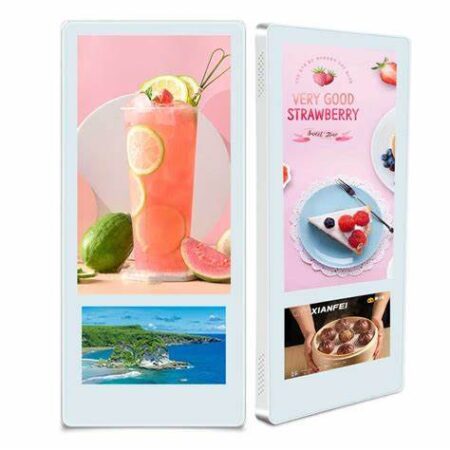



Reviews
There are no reviews yet.